

-
Focus Resources on Best Gaming Experience
- A game doesn't run slow and lagged from beginning to end. When there is a problem, it's usually due to tight system resources like CPU and memory. By turning off unnecessary applications, performing some system optimizations and focusing system resources on the game you're playing, you'll achieve best gaming experience. With Game Fire, you're able to enter game mode in one-click, and play your favorite games without lags and with highest FPS for your PC.
- Game Modes: Easily switch between game modes created for specific games.
- Process Optimizer: Identify and optimize unnecessary processes that consume your computer resources. Also works with games modes.

-
Optimize Games in Real-Time
- The computer resources are dynamic. A typical game booster software might set fixed parameters when tweaking Windows. Differently, Game Fire utilizes available computer resources like GPU and memory in real-time. Meanwhile, it may kill idle applications and unnecessary processes to release more system resources for playing games. All these aimes to ensure best gaming experience for you. Also, system health information and CPU/GPU metrics are also displayed in real-time.
- Live Optimization: Automatically release resources without affecting system functionality or stability.
- Optimize Apps and Memory: Automatically optimize the memory usage of unnecessary apps.
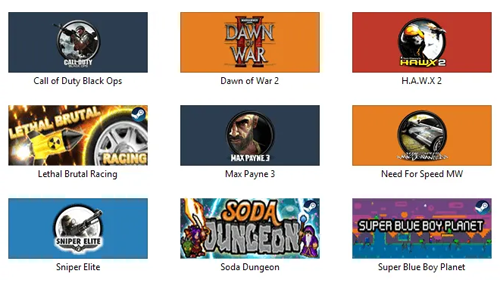

-
Game Manager and System Optimizer
- No matter you're playing local or online games, you can add it to Game Fire so that you can easily start your favorite games, and play them in higher FPS, richer sound, and no crashing. You can even scan your Windows to add existing local games without effort. Besides, loads of Windows tools are built in Game Fire in order to control every aspect of your computer, including but not limited to a disk defragment tool, Windows tweaking tool, boot optimization and program optimizer.
- Custom Game Center: Manage games from popular gaming platforms like Steam and Uplay.
- System Enhancer: Tweak system settings in one place.
- Auto Updates: Update your game booster when a new version is released.

-
Differences between Game Fire FREE and PROFESSIONAL
- Game Fire FREE is a basic game booster that allows you to realize simple game optimizations. For better gaming experience, Game Fire is an ideal choice, which comes with more advanced game optimizations as well as system tweak tools and free updates.
Choose the best game optimizer for Windows |
Game Fire FREEFree Download |
Game Fire PROFree Download |
| Game Booster | ||
| Basic game optimizations | ||
| In-depth game optimizations | ||
| Real-time game booster | ||
| Windows 10 process optimizer | ||
| Windows memory cleaner | ||
| One-stop Windows settings tweak | ||
| Internet speed booster | ||
| Game manager | ||
| Startup manager | ||
| Platinum Services | ||
| Automatically update to the latest version of Game Fire | ||
| Free and professional 24/7 technical support | ||
| Note: For Mac users, please download MacBooster which comes with lots of game boosting tools for macOS 10.9 or later (compatible with macOS 11 Big Sur). | Free Download | Free Download |