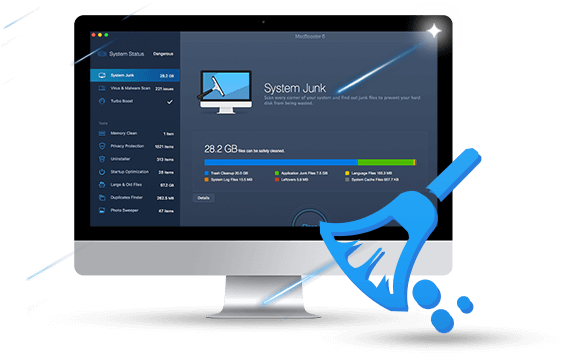

-
Keep Your Mac Clean and Fast
- Your new Mac machines like MacBook run smooth and fast, With time goes by, everything changed. Your Mac becomes slower and slower. The reason might be too many system junk files, virus and malware infection, or wrong Mac settings. MacBooster allows you to scan all possible issues and fix them with one click. Therefore, you regain free space and a faster Mac like new. No prior knowledge at all.
- Deep Cleanup: Find out junk files like cache files, log files, outdated updates, etc.
- Large & Old Files: Scan drives for big files to release storage space prominently.
- Uninstaller: Unlike default Uninstaller, MacBooster removes apps without leftovers.
- Duplicate Finder & Photo Sweeper: Easily remove duplicate files & similar photos.

-
Boost Your Mac to Where It Should Be
- The speed of your Mac has something to do with disk storage space and settings, memory space, startup items, and so on. MacBooster features Turbo Boost to optimize your disk storage and disk permission settings at one place. Besides, high-consumption RAM apps are the main reason of a slow computer. MacBooster enables you to optimize memory or even close idle apps to free up memory. What's more, if your Mac boots slowly, the Startup Optimization tool will help you fix the problem immediately.
- Startup Optimizer: Disable startup items from third-party apps.
- MacBooster Mini: From the menu bar, one click to clean memory, switch on firewall and boost your Mac automatically.


-
Your Mac and Privacy Are Fully Protected
- Mac is relatively safer than Windows. But less attacks don't mean none. As long as there is a security issue on your Mac, hackers may knock your door one night. IObit MacBooster provides you with a complete security solution to keep your Mac away from any online threats and to remove existing virus and malware. You can also easily erase web browsing history and other traces to protect your privacy from third-party applications and hackers.
- Virus & Malware Scan: Remove virus & malware to protect and boost your Mac.
- Privacy Protector: Malicious cookies can track your web browser history and steal your personal information. Disable it now and keep safe.

- Privacy Protection
- Clear surfing traces on Safari and Chrome, Recent Items List, and App Traces to protect your privacy.

- Malware Removal
- Remove the stubborn malware or malicious files to make your Mac and data safe.

- Virus Scan
- 3 scan modes are included: Fast Scan, All Disks Scan, and Custom Scan.